Having no in-built method for filtering out SPAM in the SalesForce.com Web-To-Lead form is a real pain and a popular subject in the forums and something that many will find to be enough of an issue to go back to doing it the old fashioned way and inputting leads manually – this is a waste of resource and unnecessary.
The trick is to create a new custom field in salesforce leads as well as a new queue which you will use to assign SPAM leads. Modify your web-to-lead form to include this field. The easy method (and this is better for your prospects too) is to then hide this field on the website using CSS (‘Visibility:hidden;’) and then your visitors won’t fill this field in. You can then create an assignment rule, where leads from the web (I assume you have a lead source field that gets filled in when a web-to-lead lead is received?) with this field left as blank are put into the SPAM queue. If you assign this rule priority above any other assignment rules, then you will filter out your SPAM.
The reason that this works is that most SPAM bots will fill in every field they can see (since almost all of them don’t load the pages CSS or javascript, let alone understand it); so SPAM messages that you will receive will have content in this ‘hidden’ form field. Crucially, your genuine leads will be processed normally by SalesForce.
If SPAM bots get a bit smarter and you find you are still receiving SPAM, you could change this round and force your customers to answer a special question that is understandable/readable only by humans – but you would probably want to use javascript to reject incorrect answers on the web page in case people enter the wrong value and end up in the SalesForce SPAM queue (they won’t know they have done it unless you tell them via some client side javascript).
If you have a bit more experience with server side technology, you could even post the lead form first to your web server, run some code to detect SPAM and then post the form to the SalesForce.com URL direct from your web server (you can do this with cURL and PHP quite easily – there are several good guides to be had if you google).
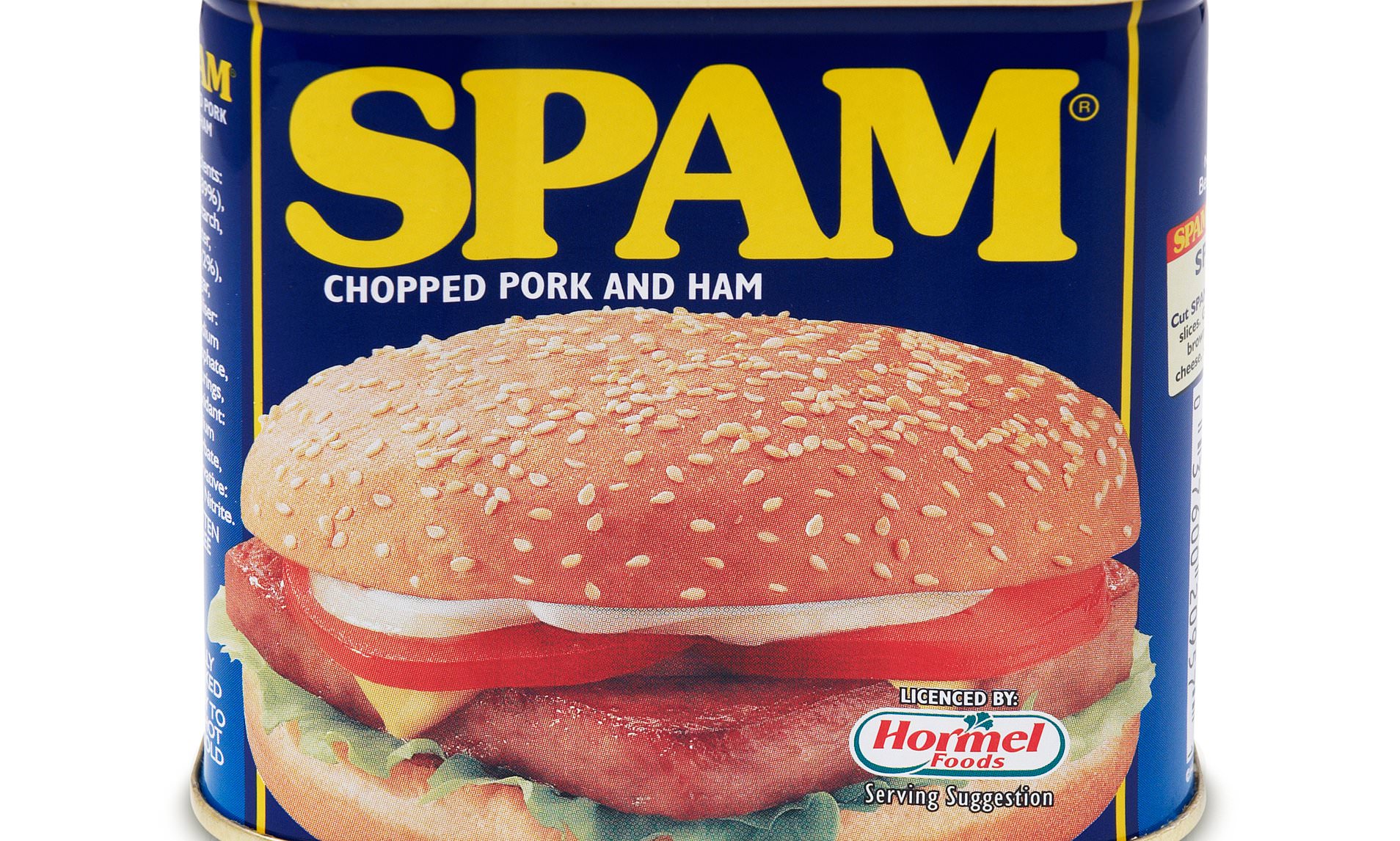
Leave a Reply